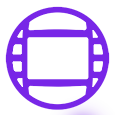- Login
- or
- Sign up
- +44 (0)1254 878801
- +44 (0)1254 878801
AVID Media Composer Workstation Requirements
Hardware Recommendations
ProcessorThe processor requirements for an AVID Media Composer workstation vary greatly depending on your specific use case. AVID have produced an extensive list of features and recommended processors for these processes which is incredibly useful here. In addition to the general spec list provided for each process AVID have produced a full list of supported Xeon workstations with their officially supported configurations here. To summarize in a few words, the higher the video quality, the more cores you need; clock-speed remains important throughout all playback qualities for processes such as videoing editing, 2D animation & motion tracking which utilise less cores, but higher clock-speeds. 1080p and 2K Projects As a baseline for 1080p/2K projects we recommend a qualified Dual 6-Core system (or higher) with an emphasis on clock speed. Where budget is restricted selecting a faster clock-speed processor over multiple high-core count processors will provide better results (for example one E5-1650 V4 3.60GHz 6-Core processor will provide better results, in the vast majority of cases, than two E5-2620 V3 2.40GHz 6-Core processors). 4K UHD Projects As a general rule aiming for 16, or more, cores with the highest affordable clock-speed will produce the best results. This can be comprised of two eight-core processors or a singular 16-core processor. When working with more streams of media and colour adapters even more cores required, aiming for around 32-cores is ideal. If your budget does not allow for 32 high-speed cores less cores, at a higher clock speed, will offer the best performance (for example one Xeon Gold 6154 3.00GHz 18-core processor will provide better results, in most cases, than two Xeon Gold 5120 2.20GHz 14-core processors). 8K and 16K Projects Ultra intensive 16K projects require ideally 48, or more, high clock speed cores providing you with 96-or-more virtual CPU cores. Clock speed is still preferred here but not at the cost of significantly sacrificing core-count. Purchasing the highest clock rating your budget allows whilst remaining above 40-CPU cores will provide the best results. Official AVID Support If you require official media composer support from AVID you must select an official supported workstation, with an officially supported processor configuration. You can find more information on AVIDs officially supported machines & specs list. | MemoryThe higher the resolution you're working with the more RAM you require. 16GB is the minimum for media composer cloud whereas 32GB is the minimum recommended for all other tasks. 1080p and 2K Projects 32GB of RAM is sufficient for less intensive projects and users on a tighter budget. With low memory costs we suggest users aim for 64GB of RAM to ensure there are no bottlenecks; providing this does not effect your processor selection. 4K UHD and 4K 4-Stream with Colour Adapters For users working with 4K UHD media we recommend a minimum of 48GB, with 64GB of RAM being preferred. If you're working with 4-streams of 4K UHD media with colour adapters we recommend configuring 96GB of memory. 8K and 16K Projects 16K projects require the best possible components and the most possible memory. As a baseline we suggest 96GB of RAM but better performance will be achieved by higher RAM capacities. You may begin to find diminishing returns from upwards of 192GB of RAM, and will struggle to find many systems with official AVID support over this capacity. Official AVID Support For official AVID support you must select a supported memory configuration, along with processors and graphics card. The list of supported memory configs can be found here for the majority of workstations we provide. Workstations we offer that are not present in this list are not officially supported by AVID Media Composer but are still great options for individuals who do not need support. |
StorageYour storage media plays an equally important part in your media composer system. A slow operating system and application drive can seriously hinder your systems performance. We suggest configuring two drives, preferably SSDs or NVMe SSDs, to ensure maximum productivity and minimum down-time: | Graphics CardMedia Composers render and playback performance can be positively impacted by your GPU, using an unpowered graphics card will negatively impact your systems playback and render performance, with this being said Media Composers overall graphics card requirements are fairly low compared to the majority of editing suites. If you plan to use other editing software such as DaVinci Resolve or Adobe Premiere Pro alongside Media Composer we suggest speccing your systems graphics card to fit your other workloads first. Enablement of Media Composers GPU processing allows the software to seamlessly balance compute load between your CPU and GPU which can lead to a superior experience when compared to simple CPU processing. The minimum requirement for GPU processing is a qualified 2GB graphics card. We at Bargain Hardware only recommend nVidia Quadro cards for work with Media Composer to ensure you have access to full support from AVID. 1080p and 2K Projects 1080p and 2K work doesn't have particularly high GPU requirements. As a baseline we recommend opting for a qualified nVidia Quadro card with at least 2GB of memory, such as the Quadro P620, or for a great price to performance blend the P2000/P2200 5GB card. To ensure you have full support and compatibility with AVID we recommend choosing your workstation first and then selecting a compatible graphics card for this workstation from the AVID knowledgebase. 4K UHD Projects More intense workloads such as 4K ultra-HD work can be more demanding on your GPU. We typically recommend aiming to use the Quadro M5000 8GB, or for more intense workloads the 16GB P5000. For users looking for the best possible performance upgrading to an RTX series graphics card can provide a performance boost; however allocating more budget to your CPU over the GPU in a Media Composer workstation typically will yield the best results. 16K Projects 16K projects require the best of the best. As a minimum you should be looking toward the Quadro P6000 24GB or the Quadro RTX5000 16GB. For even stronger performance the RTX A-series, such as the A4000 or A5000, will provide great results whereas the RTX A6000 48GB will provide the very best results for the most demanding projects you throw at the system. |
Chassis OptionsAVID only offer support on systems and configurations they've tested. Typically we suggest selecting your workstation chassis first, and then choosing your specification from there. To ensure you have full compatibility and support from AVID we suggest selecting a chassis and specification they have certified - media composer certified machines & specs list. We at Bargain Hardware offer many of the HP and Dell Workstation options Media Composer supports covering a vast range of budgets and requirements (From the Z420 to the Z8 G4). All models in 'example systems' section are officially AVID supported systems Entry Level Workstations For beginners and users with a strict budget single socket workstations offering multi-core processor options with stable clock-speeds (such as Intel Xeon E5-16xx Series, E5-26xx Series and Xeon W-2xxx Series) will provide plenty of power for 1080p and some 2K work. Example Systems: HP offers the entry level Z420 along with its more recent and higher spec sibling the Z440 which is more readily upgradable with DDR4 memory and faster multi-core processors. Mid-Range Workstations Perfect for 2K and 4K UHD workloads, users with larger budgets and professional outfits looking to upgrade as they go, our range of highly flexible and expandable mid-range workstations are ideal. Primarily single socket, with some dual socket upgradable, systems offering higher-core counts but still high-clock speed options (such as Intel Xeon E5-26xx series, W-2xxx series and Xeon Scalable Gold & Platinum Series), high-memory capacity capability, multiple NVMe/SSD/HDD drive bays and plenty of PCI-lanes for add-in cards. Example Systems: HP provides higher-spec systems in the form of the Z4 G4 and the dual socket Xeon scalableZ6 G4 for the most challenging 4K work. | High-End Workstations Housing the best possible components and offering unfathomable levels of performance, high-end workstations go far beyond 'recommended specifications' from vendors. Ideal for professional-studios with the most demanding workflows, high-end workstations provide everything you could possibly need for 8K and 16K editing and rendering. Dual-socket workstations capable of providing 56-cores, terabytes of memory, four or more drive bays, and compatibility with the multiple PCIe cards provide more than enough compute-power to ensure your projects are delivered ahead of time. Example Systems: HP presents the Z840 and it's newer Xeon Scalable compatible sibling the Z8 G4. Unsure of how to configure a full system for Media Composer? You can find our pre-configured systems specifically designed for AVID here.We appreciate configuring an officially supported AVID workstation can be challenging, if you have any questions at all please feel free to reach out to our sales team via the live chat, email or by calling +44 (0)1254 878001. |
Useful Links
AVID Media Composer - System Requirements
AVID Media Composer - Supported Workstations
AVID Media Composer - Further AVID Compatibility